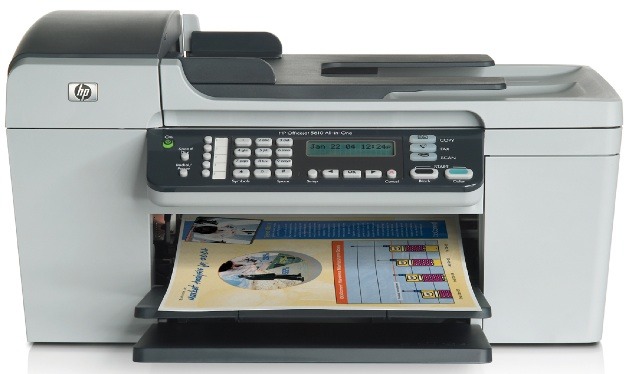
If you are looking for an inexpensive all-in-one printer that is OS X compatible, look no further. It prints, sends and receives faxes, copies and scans. The 5600's inkjet printer prints in black and white or color and can print 4x6 borderless photos. It ships with a 3-color cartridge and a black cartridge, but an optional 6-color cartridge supposedly prints even more lifelike color. You can fax manually from the printer itself or fax from within any application from your computer.
Most all-in-one printers that I've seen are only partially compatible with OS X. They print, but often cannot scan or fax from the computer under OS X. The 5610 ships with the HP Device Manager, which handles all of these tasks with aplomb.
Setup was smooth. I did encounter a glitch. At first, the 5610 didn't seem to fax from the computer. A call to HP's very proficient technical support team solved the issue. The fax driver for the printer wasn't completely installed by the installer. That was quickly corrected and faxing proceeded smoothly. This isn't stripped down software that HP ships for OS X. It's full-featured and well-designed, with a clear and attractive interface. The scanning software, for example, automatically detects the size of the document on the scanner glass and limits the scan to the borders of the document.
The OfficeJet 5610 sells for about $100. Print quality is good, but falls short of excellent. That's true for both black and white and color printing. Scan quality is good, but don't expect to use this as your primary scanner if you're a professional graphic designer. These aren't complaints, just the realities of its capabilities. There are bound to be tradeoffs when you push that much functionality into an inexpensive device with a small footprint. This unit is designed for a home office or small office. The specs say that it's designed for printing 1,000 pages per month or less. The paper tray holds a maximum of 100 pages and the output tray holds a maximum of 50. That's fine for my usage. I send larger print jobs to a small laser printer. The 5610 interfaces to the computer with a USB cable. and an Ethernet interface is not available. The 5610's front panel has a clear layout and it's easy to control all printer's functions.
Here's my bottom line on the 5610: HP's technical support is superior to what you get from most companies and that's a big plus. HP has many years of experience making quality printers and it shows, even in a model near the bottom of their line of office printers. The OS X software drivers aren't an afterthought. It's quality software that works properly. The 5610 does what you expect and does it well, but not perfectly. While print quality is acceptable, it could be better, particularly for text. Scan quality is pretty good, but may not do the job when you need a very high quality scan. Regardless of its imperfections, HP packs a lot of functionality into a compact and inexpensive multi-function device. Fairly highly recommended.